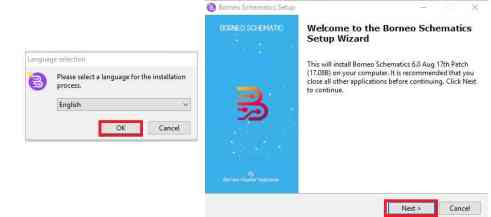Download Borneo Schematics Tool v8.1.05.15 [Latest Version]

Borneo Schematics Tool provides PCB Bitmaps, Official PDF Schematics, and Hardware Repair solutions for LCD, Charging, Bootloop, Power key, Mic, and finding EDL and test points. It is highly recommended that a mobile technician who wants to diagnose any hardware fault on any smartphone quickly download Borneo Schematics and Hardware Solution Tool Version 6.0.
The program is a premium program that costs a small amount to activate and use. After registering your account on the tool, you can contact the Borneo team or reseller to activate your account and then use the tool to find your phone’s hardware schematic.
It is quite easy to use the Borneo Schematics Tool. Run setup.exe, login, and click on the Hardware_Solutions tab to select your device models and brands.
What Is Borneo Schematics Tool
The Borneo Schematics Tool is a user-friendly software designed for creating and editing schematic diagrams. Its intuitive interface and extensive components library allow engineers to efficiently design, analyze, and simulate complex electrical circuits. Whether you are a seasoned professional or a student just starting out, this tool provides a powerful platform for schematic design.
One of the standout features of the Borneo Schematics Tool is its extensive component library. It boasts many components, from resistors and capacitors to integrated circuits and microcontrollers. This comprehensive library ensures that engineers can access various parts, facilitating seamless integration into their designs.
Borneo Full before after Power Key On is the latest Content from Borneo Schematics
the contains to Know which points must be measured when the cellphone is completely dead
In these categories the voltages available are: Diode Value, Default Voltage and Measurement Point.
UPDATE BORNEO SCHEMATICS VERSION 8.0 March 03rd Patch (03.03) RELEASE !
New Update Features :
👉 DATABASE LOADING SPEED IMPROVEMENT
👉 Multi Languages login page (English, Indonesian, Arabic, Hindi, Portuguese)
👉 Borneo Micro Camera Streaming
👉 MultiView Combine 4 files (Support all viewer)
👉 New bitmap interface
👉 Dual view
👉 Search components on Boardview Laptop
21 FEATURES of Borneo Schematics
✅SMARTPHONE Hardware solution
✅MACBOOK & LAPTOP Hardware solution
✅SMARTWATCH Hardware solution
✅FULL DIODA VALUE Bitmap
✅BEFORE AFTER Power Key On
✅SUB BOARD Hardware Solutions
✅SUB BOARD Bitmap
✅MACBOOK & LAPTOP Bitmap
✅MACBOOK & LAPTOP Boardview
✅SMARTBOARD Solution
✅RESISTOR Value around CPU
✅THERMISTOR point
✅DIODA VALUE IC On Board
✅IC ONLY VALUE
✅UFS, IN OUT & CPU VOLTAGES
✅Bios & Firmware Files
✅SOC (System On Chip) Diagram
✅PDF schematics & Layout
✅PCD (Part Compatible database IC)
✅CONNECTOR equivalent
✅DATASHEET IC
Download Borneo Schematics Tool V8.1.05.15 Latest Version Setup
You can download Borneo Schematics V8.1.05.15 here. It is a premium tool, which means that you will need to activate it in order to be able to use it, and it does not come with any credits attached to it.
File Name: Setup_Borneo_Schematics_v8.1.zip
OS: Windows OS
Download_Borneo_Schematics_V8.1.05.15Schematics of hardware are diagrams and pictures that are used to understand each component and part of a device that may be used for designing, analyzing, or troubleshooting a smartphone or laptop device.
How to use Borneo Schematics
- Install Borneo Schematics V8.1.05.15 on your computer by downloading and extracting it.
- Open the extracted folder after extracting Setup.zip
- Make sure you run the tool as an administrator.
- Install the tool now on your PC
- Click on OK after selecting your language
- After that, click Next => Create Desktop Shortcut =>
- Then click Next => Finish
- Now that the tool is open, you can use it
- The next step is to log in or register an account
- To activate your account, contact the Borneo Team or your reseller
- The tool is now available for use
- Click on the tab of your choice
- Mobile Phone Solution
- Hardware Solution
- Schematics & Service Manual
- System on Chip (SOC)
- DataSheet
- Select the brand and model of your device
- You will now be able to see all the hardware diagrams of your phone.
- All right, that’s it.