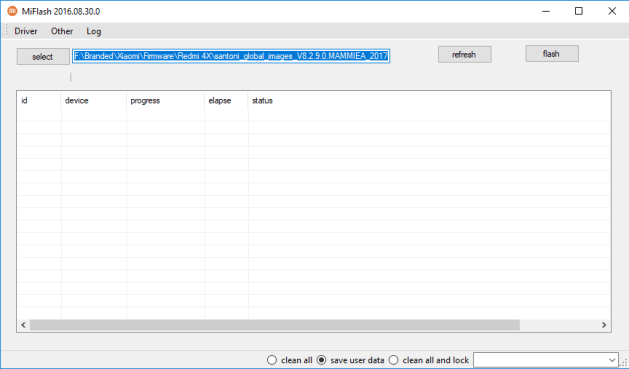Xiaomi Redmi 4X Mai132 Dead Boot Repair- Flashing Guide
How To Flash Xiaomi Redmi 4X Xiaomi Redmi 4X Flash File Download Dead Boot Repair Phone Unbrick
Xiaomi Redmi 4X smartphone was launched in February 2017. The phone comes with a 5.00-inch touchscreen display with a resolution of 720 pixels by 1280 pixels.
The Xiaomi Redmi 4X is powered by 1.4GHz octa-core Quaclomm Snapdragon 435 processor and it comes with 2GB of RAM. The phone packs 16GB of internal storage that can be expanded up to 128GB via a card. As far as the cameras are concerned, the Xiaomi Redmi 4X packs a 13-megapixel primary camera on the rear and a 5-megapixel front shooter for selfies.
Simple Guide to Unbrick }-Xiaomi Redmi 4X [Mai132]
Download MiFlash Tools :- MiFlash20160830
Download Official Fastboot ROM:-santoni_global_images_V8.2.9.0
If Ur Phone is Dead
1. 1st Remove Battery Connector
2. Short This Point
3. Then Use Normal Cable After That Conect Battery
4. Now Ur Phone Is In EDL Mode “Qualcomm HS-USB QDLoader 9008”
5. Now open XiaoMiFlash tool from start menu
6. Select File in Folder
7.Hit “Flash” button.
Xiaomi Redmi 4X Mai132 Dead Boot Repair- Flashing Guide