Download Samsung 300k Tool – Enable Download Mode Without Keys
Samsung 300K Tool is a tool capable of forcing some devices of this brand to enter into download mode. Due to failures in keys that do not allow us to access this mode which is the most important means to restore or flash the operations of manufactures from this manufacturer. The best thing of all is that it is not necessary to have the USB debugging active. The tool only detects your device and restarts it in download mode to do the flashing by ODIN.
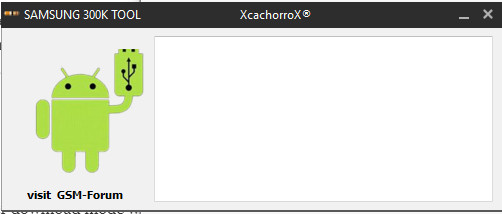
How to Use Samsung 300K Tool
This program is very useful for those who have Samsung devices that do not enter download mode with buttons problems, VOLUME +, VOLUME – or the most important button HOME.
Step 1: Make sure that the Samsung drivers are installed if you do not have in the forum drivers section very easy to install and download.
Step 2: Before connecting the device open the program and the following screen will appear: Step 3: Next Connect your device to the computer and make sure that the cable is properly or correctly connected, and the screen will change.
Step 4: In this last step click on the figure of the image where the strain -> Point and your cell phone connected or not enter the download mode quickly in 2 seconds, but I recommend doing the operation with the phone connected. And it is already.
It supports Android, Qualcomm Cpu, and Broadcom Cpu. Get the Android version Samsung 300k Tool APK from here.
Download Samsung 300k Tool
Steps to Enter the Download Mode
Run the tool on our PC
Activate USB Debugging on the device.
Connect the device to the PC with the USB cable.
Wait for the program to tell us that the device is connected.
Click on the image that has a resistance painted on it.
Verify if the device entered the Download Mode. If you did not enter it could be because the tool does not have support for that model.
I hope this tutorial has been helpful and most importantly they have been able to access the Download Mode in case they were in a hurry or if they just wanted to root or flash a custom recovery. Samsung 300K Tool




